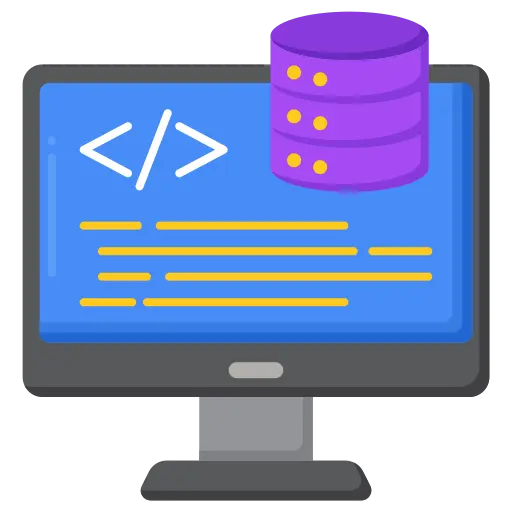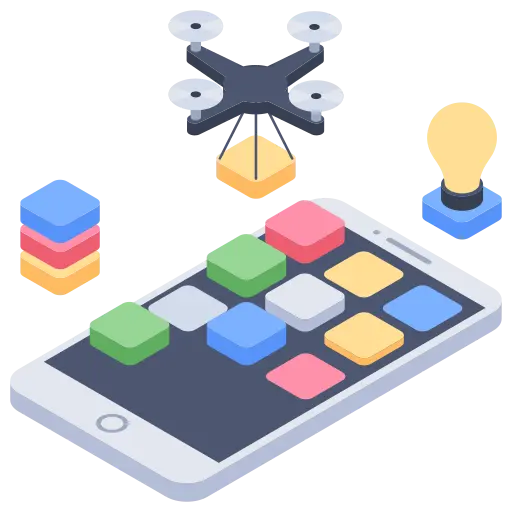The swiftly changing realm of digital technology is where the selection of WordPress development services and platforms is a significant consideration. Whether it is about the creation of a new site or the use of an existing one, the debate nearly always boils down to Webflow versus WordPress. Both are at par in their rights, but their choice should depend on your technical goals and monetary budget, and also the size of your team.
Do you intend to hire a WordPress Development Company in India? Or would you hire a Webflow Agency to do these no-code flows? This blog provides a technical yet practical comparison of the two platforms, helping you make the right decision. Answer Compare Webflow and WordPress by features, cost, and transfer and development assistance.
WordPress and Webflow: A Brief Overview!
WordPress is among the most utilized open-source content management systems (CMS) available in the market and is utilized to support over 40% of the websites. It provides a flexible scale, thousands of themes, and pre-installed functions are given to businesses, bloggers, and online stores. Numerous companies choose to hire WordPress Developers to unlock their untapped potential.
Webflow, in turn, is a no-code, SaaS-based website building tool that integrates CMS and visual development features. It empowers developers to create high-performing responsive sites with little backend code. Companies regularly hire Webflow developers to build clean, engaging user interfaces using Webflow’s advanced visual building tool. These platforms provide dissimilar philosophies and are open source v/s closed, and code-centric v/s visual-focused.
Webflow vs. WordPress at a Glance
Here’s a high-level comparison table to get you oriented.
| Feature | WordPress | Webflow |
| Platform Type | Open-source CMS | SaaS-based visual development platform |
| Hosting | Self-hosted / Managed Hosting | Webflow-hosted (AWS-backed) |
| Backend Access | Full (PHP, MySQL) | Limited (HTML/CSS export only) |
| Plugin Ecosystem | 55,000+ plugins | Native integrations + Zapier |
| Learning Curve | Moderate for non-devs | Easier for designers |
| Customization | Extensive via code | High via visual tools |
| SEO Tools | Plugins like Yoast SEO | Built-in SEO controls |
| Support | Community, documentation, freelancers | Knowledge base, ticket system |
This summary highlights the differences between the two platforms in terms of hosting and development flow.
Key Features: Webflow vs. WordPress
Let’s evaluate their core features to understand development flexibility.
WordPress Development Services offer unmatched scalability through:
- PHP-based architecture and MySQL database.
- Thousands of themes and page builders, such as Elementor or WPBakery.
- Comprehensive plugin ecosystem (e.g., WooCommerce, Yoast, ACF).
- Third-party integrations through APIs and REST endpoints.
- Custom post types and user roles can be managed via code or plugins.
- Flexibility to hire WordPress Developers for tailored backend logic.
Webflow Development Services simplify design and development:
- Drag-and-drop UI with responsive CSS grid and flexbox.
- Built-in animations and interactions.
- Webflow CMS with dynamic collection lists.
- Code export (HTML, CSS, JS) for integration outside Webflow.
- Native SEO controls and fast page load via CDN.
- Clean interface ideal for teams looking to hire a Webflow agency for agile builds.
WordPress offers deeper customization; Webflow wins in speed and visual precision.
Pricing and Value: Webflow vs. WordPress
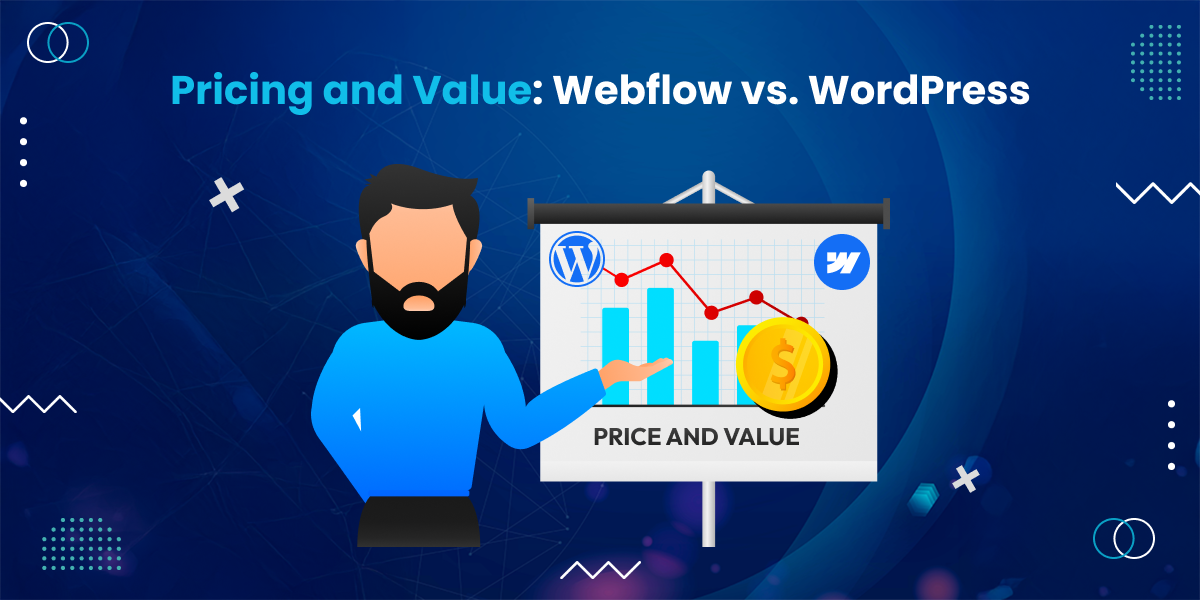
The most crucial factor affecting selection is the pricing.
WordPress has no cost to start with, and has varying costs:
- Domain & hosting (shared to enterprise-level)
- Premium themes or WordPress Theme Development Services
- Paid plugins and advanced functionality
- Custom development from a WordPress Development Company in India
Webflow offers all-in-one pricing:
- Site plans range from $14 to $49/month
- Plans on teams and freelance spaces
- Included in hosting, SSL, CMS, and support
- Fewer third-party tools required with lower integration costs
Value Analysis:
- For startups and tight budgets, WordPress remains cost-effective.
- For time-sensitive, design-first projects, Webflow reduces dev cycles.
- Businesses that hire a WordPress Development Company often benefit from reusable codebases.
- Teams opting to hire Webflow developers enjoy faster iterations and cleaner launches.
Your budget and timeline will influence which platform gives you better ROI.
Migrating from WordPress to Webflow
Migration is possible if done correctly.
Migrating from WordPress to Webflow is a structured process:
- Inventory current content, media, and plugins.
- Export posts/pages via CSV or plugin.
- Rebuild layout using Webflow’s Designer.
- Set up CMS collections for blogs or dynamic content.
- Import text and media manually or via tools like Udesly.
- Map 301 redirects to retain SEO authority.
- Test thoroughly for links, forms, and responsiveness.
Considerations:
- Plugin functionality may need custom rebuilds.
- Design fidelity must be manually replicated.
- SEO and metadata must be retained during import.
Many choose to hire a Webflow agency for smooth migration planning and execution. If you’re unsure, consult a team before moving away from a Hire WordPress Developers setup. A structured approach ensures minimal SEO loss and maximum design control.
Webflow vs. WordPress: Which Should You Choose?

Let’s decide based on your actual use case.
Choose WordPress if:
- You need a powerful CMS with plugin flexibility.
- You plan large-scale eCommerce with WooCommerce.
- You require multilingual support or multisite.
- You prefer to hire WordPress developers with PHP/MySQL expertise.
- You want full server and backend control.
Choose Webflow if:
- You want a faster go-to-market design.
- You value a visual builder with code-quality output.
- You don’t want to manage hosting, security, or backend updates.
- You want to hire Webflow developers who can execute fast UI builds.
- You work with designers who prefer no-code tools.
Both of them are SEO-friendly, responsive designs, and scalable builds. The result? The best platform fits the skills of your team and the complexity of the project. Choose WordPress for complete customization, or Webflow for modern, visual-first development processes.
Final Thoughts: Choose What Aligns With Your Vision
Webflow and WordPress are effective, future-proof platforms. WordPress reigns in terms of open-source flexibility, plug-in availability, and a global community. Webflow, however, enables designers to deliver quick, un-bloated, responsive websites.
Do you have an interest in expanding your digital presence? You should either hire a WordPress Development Company or Webflow developers to match your business model, team expertise, and objectives. Contact World Web Technology to start your next big project with the right platform.
Most Popular Categories
Discover top categories on our blog, featuring WordPress, PHP, eCommerce, and Shopify insights and tutorials.
Featured Insights
Immerse yourself in our passion for sharing the latest industry news, cutting-edge technologies, and insightful articles. Explore the depths of knowledge with us.

November 5, 2025
10 Proven Strategies to Increase Customer Lifetime Value with WordPress

August 19, 2025