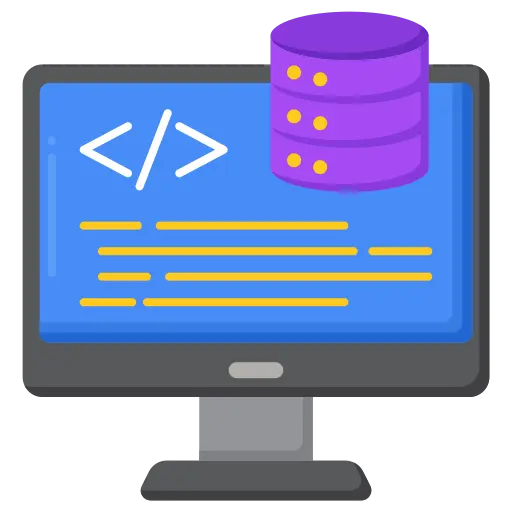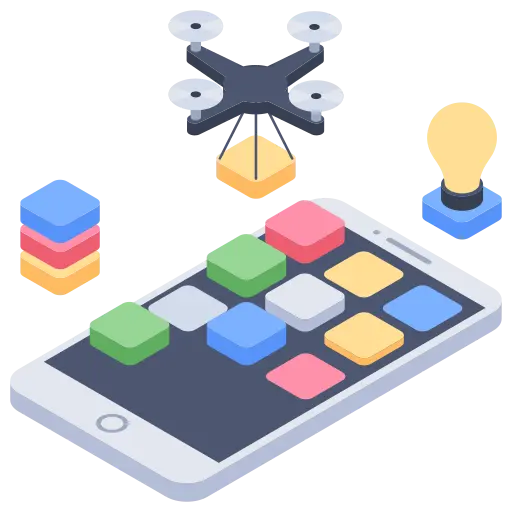WordPress is now one of the most popular web development platforms, and as more and more people are shifting towards simplicity with great functionality, it seems like WordPress is in huge demand. Out of the nearly 1 billion web pages and sites, it is estimated that over half of the total sites and pages have been made on WordPress.
And as WordPress itself is expanding and changing the face of the internet, more and more business/website owners are looking out for custom WordPress plugin development and theme design to add a more personalized and unique look as well as functionality.
Why Custom WordPress Plugin Development?
First, why go for plugins in the first place when you can add to the function file of your website? Adding to the functions file of your website will surely change the functionalities and deliver what you want but as soon as you change the theme design, the functionalities would be lost, and the website might tend to crash or become very slow.
Plugins, however, solve this purpose in a beautiful manner- allowing you to have cross-theme functionality that would be easy to configure and set whenever you require. Plugins can be removed, added and configured whenever you want and with a basic knowledge of PHP or with assistance from top WordPress Plugin development services, you can start with your plugins.
Starting with the Basics – WP Folder
So let’s start from the beginning. Going through the folder where you would be doing all the work. The WordPress folder structure is one thing that you need to get yourself familiar with. It will show you all the directories, and you will be able to view folders like resources, cgi_bin, WP-admin, and below that, WP-content. Inside the WP-content folder, you will get to see a directory of plugins. So whether you’re going to build your own single/multi-file plugin or get a custom plugin built by the top WordPress development company in India, all your files would have to be pasted and arranged here.
For starters, we would be going through a small PHP coding script that would enable us to build the complete plugin with simple functionality. For a small plugin, you would usually require just a single PHP extension file whereas, for the larger plugin, several linked files would be used. Single files can be easily placed in the plugin’s directory. If you go to the more complex plugins and applications, you would be required to make a subdirectory housing all the JavaScript, HTML, CSS and PHP function files.
A Bit of PHP for Custom WordPress Plugin Development
Creating a plugin requires you to start a PHP file. Now even though you can name the file anything, it is usually named after your plugin (just a part of best practices). Make sure you follow the naming convention here and do not get confused when you develop more complex plugins.
In your code, you should always begin with some information as a comment which would be used as a starter for the parsing engine. Is it necessary? Yes, as without the information for the parsing engine, WordPress might not be able to process and compile your code file. For example, have a look at a small code snippet that you can edit as per your requirements as well:
<?PHP /* Plugin Name: Name of the Plugin Plugin URI: (http://pluginurl.com) Version: Version number Author: Developer Name Description: Features and functionality */ ?>
The name of the plugin that you enter will be shown to you in the Admin Panel when you activate the plugin. The same will be true for the Resource Locator (URL) which will be housed in the detail panel of the plugin panel. There is ni need to put a version number or a description, but if you do so, it makes your plugin look more professional and neat.
Best Practices for Plugin Development
It is always great to use classes and objects for an easier understanding of the code which allows you to change it with ease as well. Several top developers providing WordPress customization services use this practice and write a systematic class hierarchy system for clear compilation. However, this isn’t the only way. If you happen to be unaware of how to use Object Oriented Programming in PHP, you can always go for the simpler codes that are easier to write.
Functions and variables are crucial for your code as they will help you to implement the functionalities in the template or theme files. It is very important that you follow all the rules and conventions of WordPress when you write or paste your code. This will allow easy processing and parsing by WordPress without redundancies or collision conflicts. For example, WordPress has many inbuilt defined internal functions of its own which are why you can’t name your function just about anything. To avoid conflict with the defined function, always remember to use a label as a prefix for your custom functions. To explain this with a code, we have built a small code snippet:
<?PHP
define("alphaCharacter", "Value");
function hk_content_example_function( $limit ) {
// Write your code
}
?>
As you can see, we prefixed the names in settings with a keyword that you can change as per your requirements or according to the name of your plugin. This of course isn’t our final code for the plugin. By understanding this, you can adopt good programming practices for a better plugin design and functionality- just like you would have got it from any elite WordPress development company in India.
Filters and Actions
Filters and Actions are very important when it comes to building a good plugin that will have its data used for better functionality. Actions and Filters are very much a part of the WordPress Application Interface (API) as these two code strands come together, allowing developers to edit bits of information or code for the new plugins.
Filter
Just like the name suggests, the filter is used to filter text content in WordPress. Your custom-developed codes and functions too can be filtered with these filters. For example, consider that $the_content is a common set of variables that contains the content of a WordPress Article. We can create and add a filter that would change $the_content. With added filter functionality, the length of the characters can be shortened in $the_content.
Filters can be used whenever you are writing the code of your plugin as these highly customize the feel as well as looks of your WordPress site or blog. Filters are popular, especially for developers or coders who build small functional widgets and sidebars that alter the display of content. To understand this better, here is an example of how a filter should be added:
add_filter (‘WP_title’, ‘custom_func’);
Action
Actions are quite similar to filters, but they don’t tend to target small bits of codes or data. In fact, they tend to work more on templates and admin panel, especially in some pre-defined areas. WordPress has several simple actions defined in its API documentation. All of these actions can be used by you while making your plugin.
Plugin Logic
The most important part of your plugin is its logic, and no matter how hard you try to keep up with the plugin additions or the best practices, logic will always govern the final functioning and design of your plugin which is why most of your attention should be focused here. To be able to finish up your plugin logic, we would ask you to go through the API documentation very carefully since most of your questions will be answered there.
We at World Web Technology have been providing top-notch WordPress customization services for themes as well as plugins and believed us when we say this, knowledge of PHP is a must. If you want your logic and concepts to be clear, you would need to brush up on your concepts of PHP.
It is not necessary for you to understand all the variables and functions used at first. A general understanding and an idea might work wonders in the beginning. You might require advice as well as proper guidance as well as corrections in your first plugin for which World Web Technology is always there to provide you some brilliant WordPress plugin development services.
Just remember to define all parameters in the required file for the easy calling of functions and smooth functioning of your plugin.
Winding It Up
Not everyone has the knack of developing their plugin and let me tell you one thing; it isn’t going to be that easy, and you will make mistakes for sure (unless copying and pasting). After the development of your plugin, you can easily install it in the WP-content folder directory mentioned in the beginning, and you should be good to go.
And for the best tips to learn more, never shy away from asking questions no matter how stupid they might seem. Discuss and post your doubts in our support forum. As a leading WordPress Plugin Development services provider, we would be glad to provide you our best WordPress plugin development services, guiding you through your plugin development journey.
Most Popular Categories
Discover top categories on our blog, featuring WordPress, PHP, eCommerce, and Shopify insights and tutorials.
Featured Insights
Immerse yourself in our passion for sharing the latest industry news, cutting-edge technologies, and insightful articles. Explore the depths of knowledge with us.
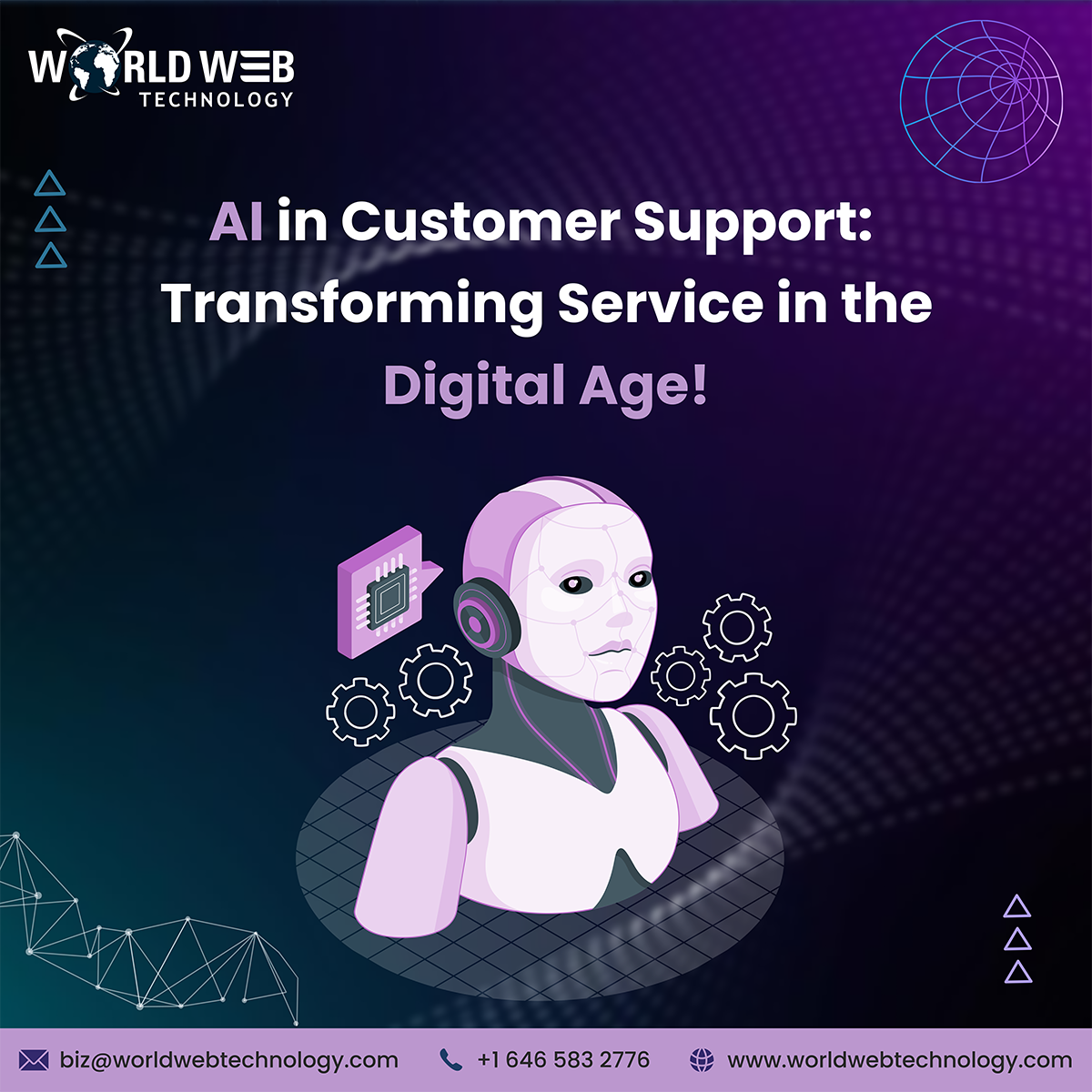
May 22, 2025
AI in Customer Support: Transforming Service in the Digital Age!

May 19, 2025