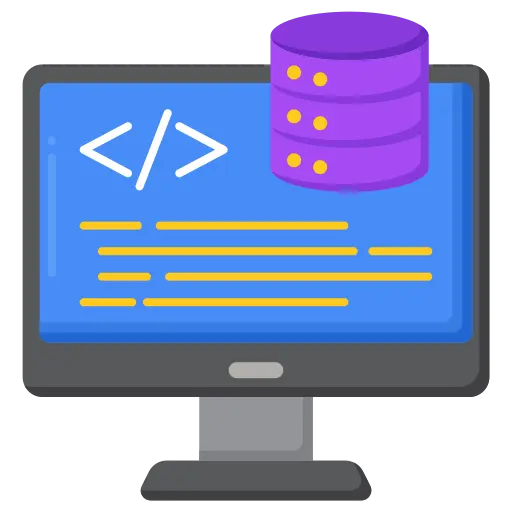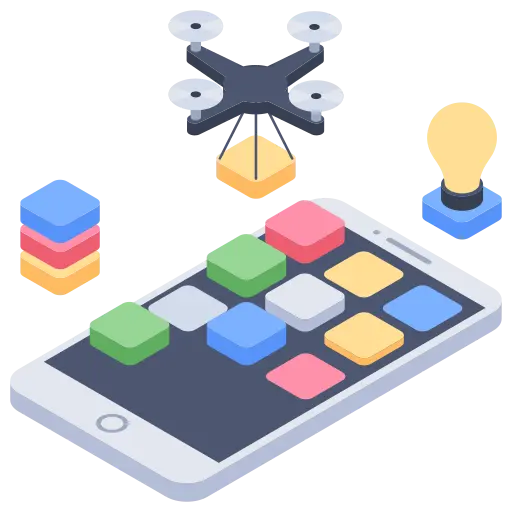Technology evolves, and so are the tools and related platforms. It’s a fact that over time, some vital elements and some technologies vital to your business, require migrating WordPress site that gives fresh and innovative features and might start malfunctioning in lack of it.
This all leads to redesigning and reshaping your business to keep it updated and sustainable. You’d likely to look for new hosting options for your business apps and your business website to keep pace with the shifting demands and trends of the market landscape.
At any circumstance – whether you opt to host your site on-premises or choose a traditional host, shifting your online data requires comprehensive and highly secure tools to make sure of security and the right functioning of the information and application. When it comes to migrating the 150WordPress website, the entire business and its intellectual assets are on stake. Here are the best practices for migrating a complex WordPress site to make your business run smoother without any glitches.
Analyze Success Metrics Beforehand
Yes, you need to define your success metrics and possibilities early on, which is the most critical aspect that can lead to a successful migration. As accurate analysis makes a smooth migration that can define the route of migration itself, making it easy to handle any hindrance or challenges therein.
To start with, first, make sure the cause of migrating to a new hosting platform? Just make it clear that your new hosting platform is going to resolve the unique problem or issues that exist.
Next step is to consider the time of migration. It is best to carry out the migration process during least traffic hours so that you would not lose out in SEO traffic. Moreover, WordPress migration can be an opportunity to de-clutter your website. Free off your website from any broken links, duplicate pages, non-optimized images, unnecessary subtitles, and unwanted plugins. You should make vital redirects of your website, even after they are no more active.
You should also test for the viability of the migration, taking a backup, you can test your website on your new server including handling and directing your visitors to the right place should be your priority.
By enlisting a successful migration process for your business, you can ensure the management of the whole procedure in a proper manner.
Ensure what should be migrated
As you already have defined your website’s most vital and successful aspects, now actually migrating them is your priority.
But before that, it is better to define what actually you want to shift to the new hosting server. At this point, clearing the clutter can reduce the migration time by a large margin, making your new infrastructure free from running into load time issues.
You should create a list of what should be migrated to the new hosting server beforehand, at least a few days before the migration date.
Back up Everything
As already defined above, having a backup of your business site is quite imperative. There is no surety that things will move the way you have planned.
Unknown hiccups may occur in the migration process, and in the absence of any backup plan can leave your business and website in a bad shape.
Make several copies of the backup and store it in different places like, store it in physical drives as well as virtually also. You may also secure the backup in the hands of a few authorized peoples. You should also leave the current and functional version of your business website online in its given form until your migration has been processed successfully.
Test, Tests and Test
Testing the newly migrated website is a vital process of the entire migration process. Testing would let you know how your new infrastructure is functioning with your website when it comes to content display, load time, and overall performance.
You should also run repeated tests on your actual real domain to watch out if everything is still working the way as it was earlier. If any components have been malfunctioning, you should work on it to resolve it and try to know why the problem occurred at all.
In addition, do pay sufficient heed to all integrated elements the related functionalities. Often the issues arise in the smaller components of a huge website and realizing it during the migration can be beneficial.
Go Live
After going through the crucial testing stage and having ensured that all content and codes are running well, you need to hop to the next stage. It is time to ensure you have sufficient resources and ample staff on board to keep a watch on your business website’s performance in real time. It will make sure that in case of any issues like visitor access, content display, load time, the downtime you can attend those issues instantly.
Having issues in your website after the migration might reduce the loyalty of your visitors as they might consider that there is some ongoing issue. These issues may give an opportunity to your users to spread bad word of mouth about your business and website to their circle or even to your expected audience. Hence, it is of the essence to do everything you can to promptly resolve, any problems as soon as it arises.
Identify Issues Before, While and Post Migration
Successfully Migrating WordPress SIte is often quite a herculean task that will require you to evaluate everything from start to finish from different perspectives. Keeping an eye on complex integrations, and comprehensive details are just a few of the popular issues that are being faced by enterprise websites. To ensure no vital issues could adversely impact your website during the migrating stage, perfect planning and accurate vigilance are the core.
Synopsis
If you plan to migrate WordPress Website above-listed are the most important and popular stages that you must follow to make your migration a success. Better to take help of a professional WordPress Development services company to get this migration process done smoothly and successfully.
Most Popular Categories
Discover top categories on our blog, featuring WordPress, PHP, eCommerce, and Shopify insights and tutorials.
Featured Insights
Immerse yourself in our passion for sharing the latest industry news, cutting-edge technologies, and insightful articles. Explore the depths of knowledge with us.
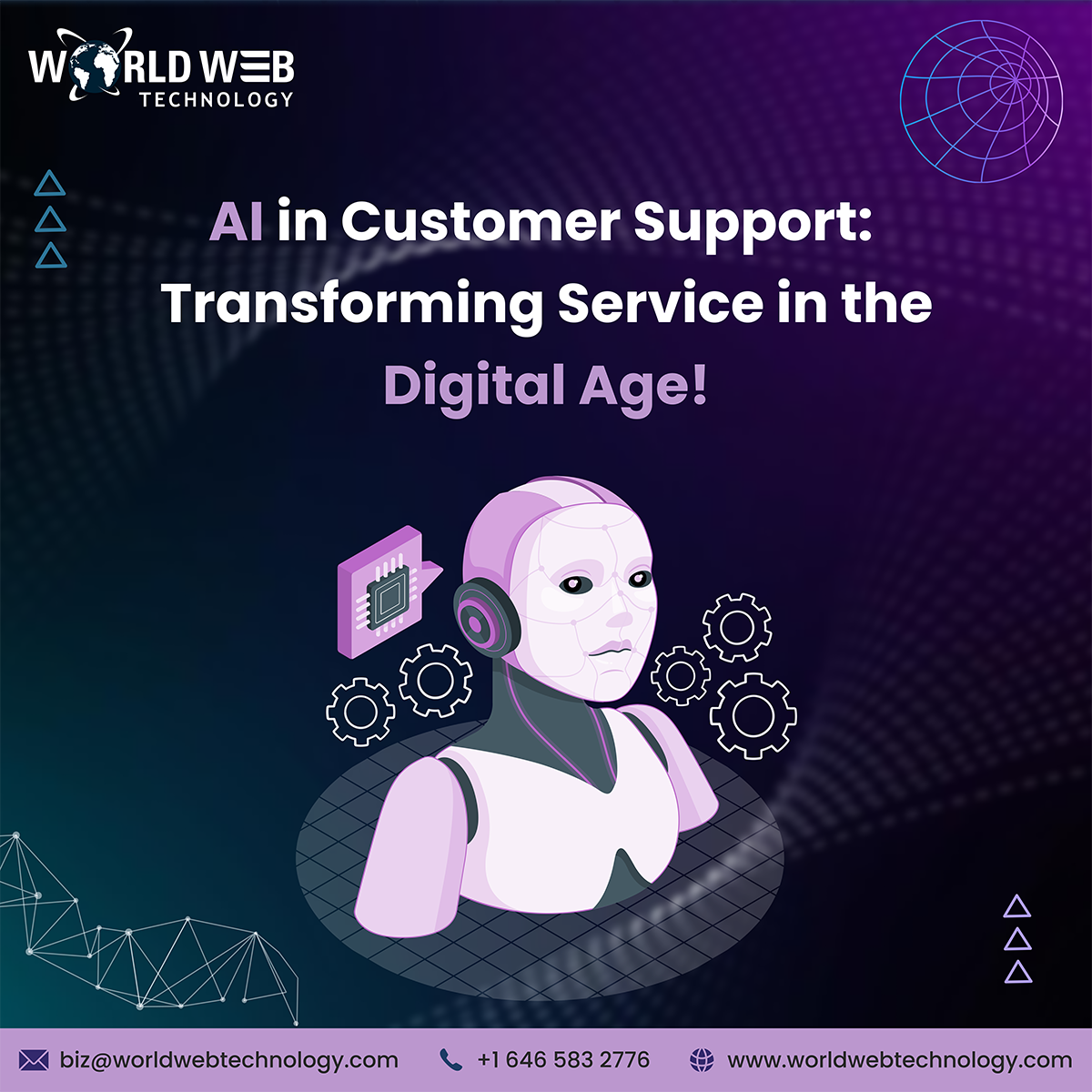
May 22, 2025
AI in Customer Support: Transforming Service in the Digital Age!

May 19, 2025