Google supported custom web design services in the past through the resource called ‘Material Design.’ It was first created for Android devices. On Androids with the short screens, it was difficult for flat designs to transform meaningfully. Designers felt that visible signs didn’t help the user interface.
Compared to other material design resources Google’s material could be expanded and cleverly re-designed. Essentially, material design has become a method to create touchable designs within a web design company. Google wishes to solve user interface problems for Android addicts using their design language.
Now after years, material design website inspiration in 2017 has travelled beyond the level of mobile apps and is a rule used during web designing. Google is the first builder of this material design app. Hence, they believe that their own design is probably the best sample among the best material design websites for 2017.
However, in terms of this tool, an amazing list of stunning websites and inspiring programs already exist. Here is a list of the most useful in the present scenario.
1. Google Resource
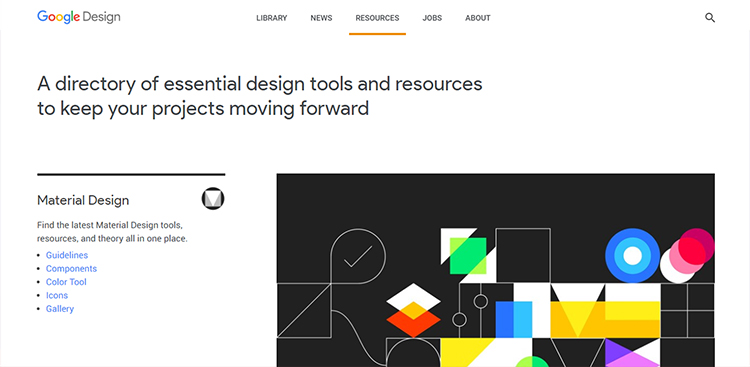
You will be happy to use this base to look for material design desktop examples. We have to do justice by starting this list with Google’s own design website. It can be the best app that showcases the best features in material design.
The best part is that almost all the resourceful features are already present in this app. It can assist a designer and developer in building precise material designs to be used in a new app or website.
2. Code Pen
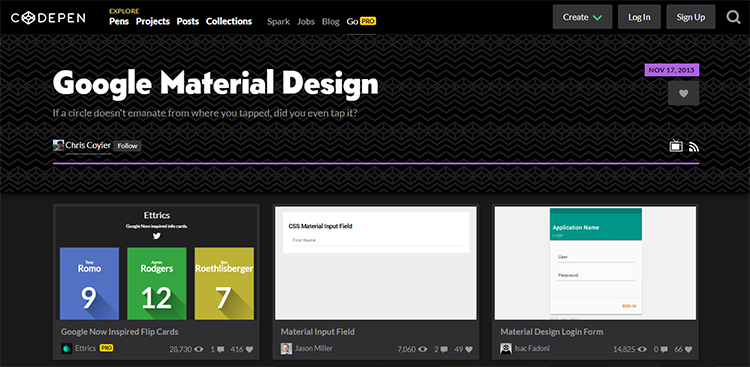
This is the all-new specialist in terms of the front side of the website. Code Pen can be the magic wand when you are looking for a reliable material design. Here the developer gets to witness high-quality samples within the material design.
Alongside you can analyze the HTML, JavaScript, and CSS that website creators need to make responsive design and designs.
3. Material Design from Google

Do visit Google’s website for Material Design. They have awarded many premium quality Material Design websites. Some of them will be already familiar to you.
There are more than ten honorable examples in this article. I want to stress that you must try one of the apps that is mentioned. Google has always done proper introspection before supporting ingenious developers.
4. Material Design from MateSign
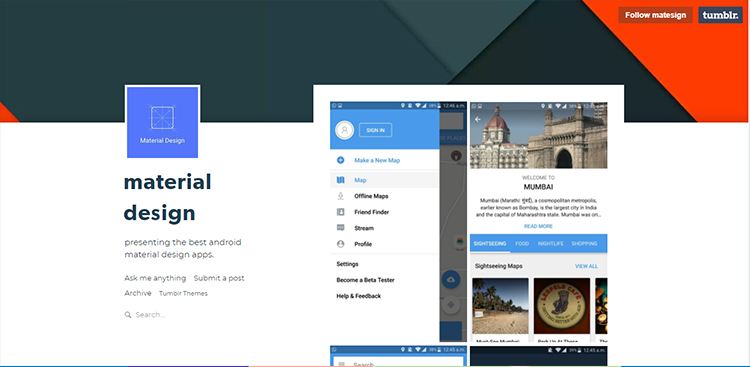
Use this when you want to train yourself in the right methods of material designing. You may or may not design a website, an IOS app or an Android app or anything similar. This app can be a good beginning resource for developers who wish to train in this tool.
There is always a method to learn before going on to bigger tools. Check the Tumblr channel for Mate Sign. You will get to see the various samples of web content. Try to use the same techniques or designs that are utilized here!
5. Material Palette
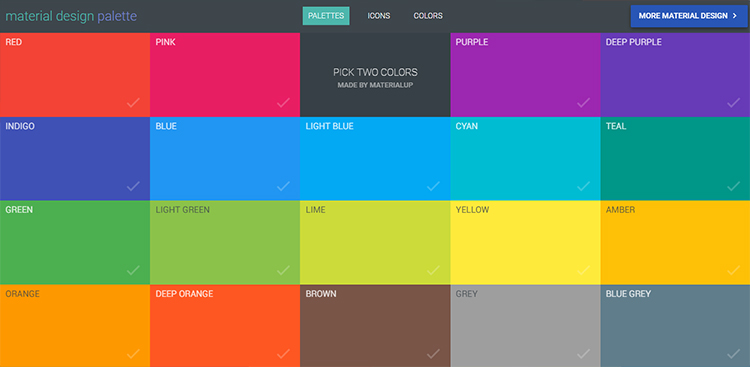
Here’s another excellent source to help you identify the right shade for any new site. However, this may not ideally come under the material designing app list. It is a great platform in terms of color choices for your material designing requirements.
All you need to do is choose any two shades from the available palette. Soon the app creates an interesting group of shades for the site. This will again rely on the tried and tested methods in material designing.
6. Material Patterns
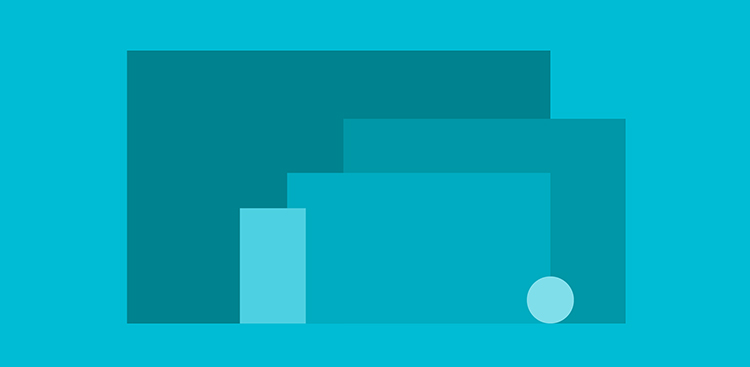
If you want more about material designing look no further than this feed on Tumblr. It guides you through the sheer number of varieties. Go through each of these phenomenal creations in material patterns. You may not find so many tools in one place in other sources on this topic.
Get inspiration on map applications, social media apps, and music playing apps, and even travel ticketing applications. Here’s an all-around trainer for students in material design. Look out for the rich colors, and amazing designs alongside a remarkable variety of contents. You can use this tool cleverly.
7. Material Up
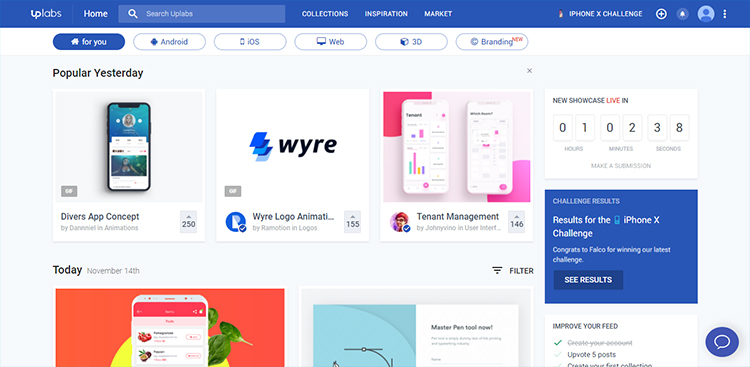
This innovative app concentrates entirely on material designing. For instance, it offers enhanced features like tools, screenshots, tips, and site samples, as well as others. Some may feel that currently anything useful to them is absent. Do feel free to study the design of the site. Don’t you get reminded of the drive from Google in the design and format?
An earnest material design student might want a trustworthy source. Then, your best option is material up. It executes fine works based on the designing fundamentals always. The material up belongs to the group of Uplabs sites.
8. Made with Material Website
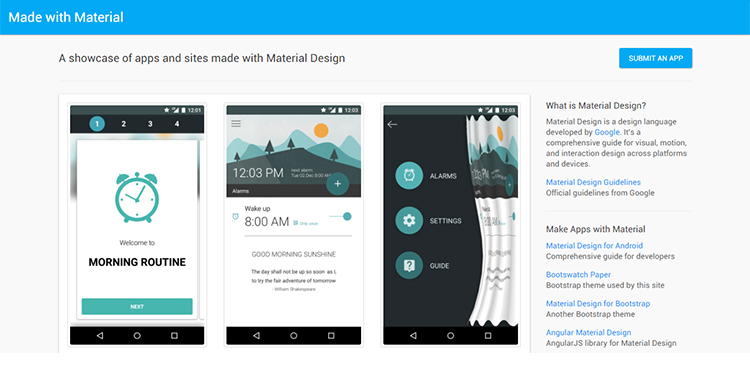
Many developers may have recognized this website right in 2014, during November. This site has become a huge knowledge bank to inspire new material designing users. Almost half of the website portrays screenshot resources that are of big resolutions. These samples are exclusively from apps for mobiles and sites that utilize material designing methods.
One may easily get mesmerized by these wonderful samples. Yet, do look out for the valuable references. These materials are placed on the sidebar’s upper right section. Website creators will definitely find this website highly useful.
10. Behance
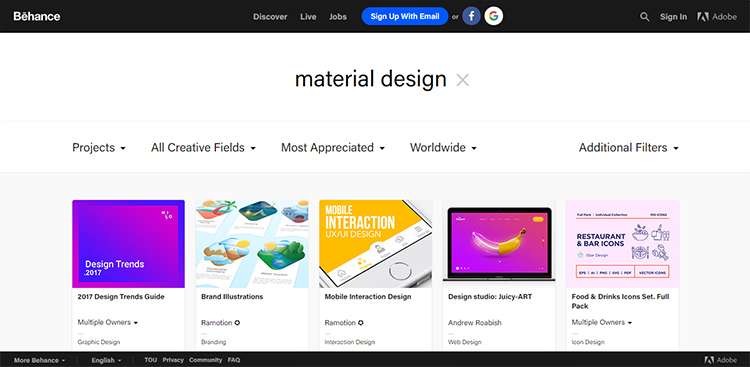
Here’s a big reference for students and users who wish to get inspired. You gain so many design materials that can be used. The knowledge base in this resource is limitless. Moreover, this site has the capacity to utilize material design by itself. You can feel the power through features like box designs which do not place themselves near the grids.
Check out the backgrounds under shaded categories that look big. There are also easy guidelines that enable users to click faster. Whatever feature that you are specializing in this line, do check this amazing app out.
11. Reddit
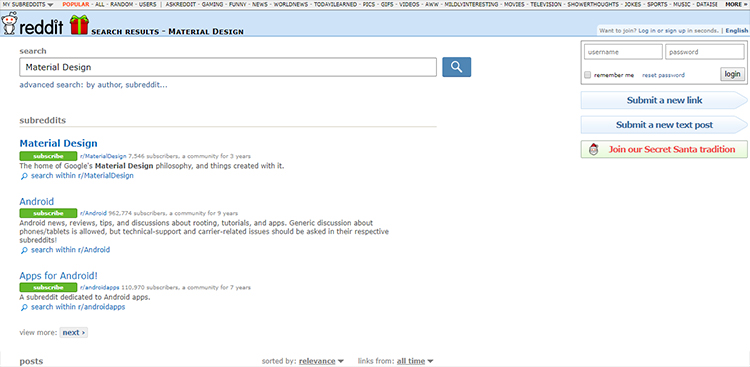
Well, Reddit may be more popular among users who want to their stories and voices to be heard online. Yet, it can be equally inspiring when it comes to material design. In the subreddit, you can easily find knowledge resources and guidelines on material designing.
Almost 50% of the articles on this site belong to users revamping designs to enhance their websites material designing features. The latter 50% is the real creation of original designers wishing to gain the right opinion about their creations. Here you may post your own creations and also evaluate stunning examples with the other users on this website. Analyse and learn at the same time!
12. Material Design Blog
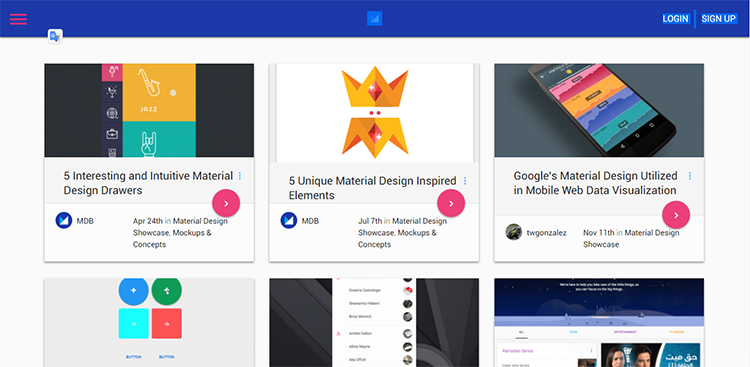
Many people consider this blog as the ultimate when it comes to covering guidelines on this topic. Moreover, the blog uses these resources and methods for itself. It leads the way by setting its own example.
Speak about being an example before one preaches! Just go ahead right now and select one of those valuable articles on this blog.
13. Pinterest
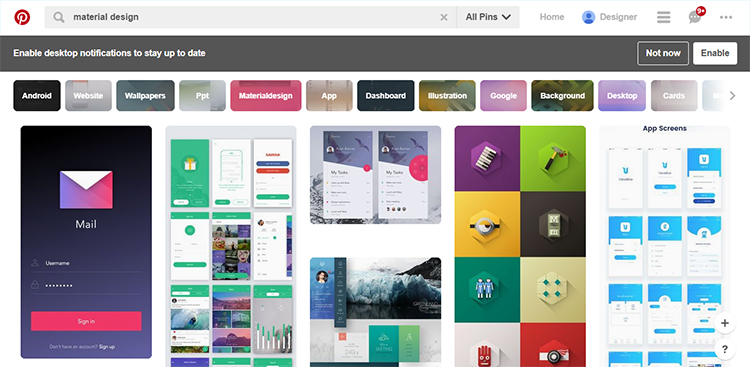
Finally, this is something that you may already be using. The humongous amount of reference material here is outstanding. This site wins hands down in the section on spell-binding images in design. I would give this one a well-deserving award for its inspiring resources. Perhaps it can be as useful as the other giant – Behance.
Look at the hugely popular video section too! All you have to do is write the material design. Soon after there is a plethora of website pictures as well as the apps that are using this tool wisely.
Final Word
What do you feel about this new trend in website designing? Is this a phase or do you think it may endure and become a substantial tool? Hope you remember in the past, it was Google that initially brought up the topic of material design. At that time pleasing the customers using their website was their primary goal.
It wanted to find out ways to enhance user interfaces and innovative website and app development. Yet, the answer they found was quite normal. It was to create some life-like features, as well as include responsive and minimal quality in the design.
For a start, you may look at the methods and advice already available at Google. It shall teach you about gaining a strong foothold over this topic. After that, once web developers are trained well enough, they may begin to design by themselves. These powerful resources that are mentioned above will certainly steer you toward a special path in material design.
Most Popular Categories
Discover top categories on our blog, featuring WordPress, PHP, eCommerce, and Shopify insights and tutorials.
Featured Insights
Immerse yourself in our passion for sharing the latest industry news, cutting-edge technologies, and insightful articles. Explore the depths of knowledge with us.
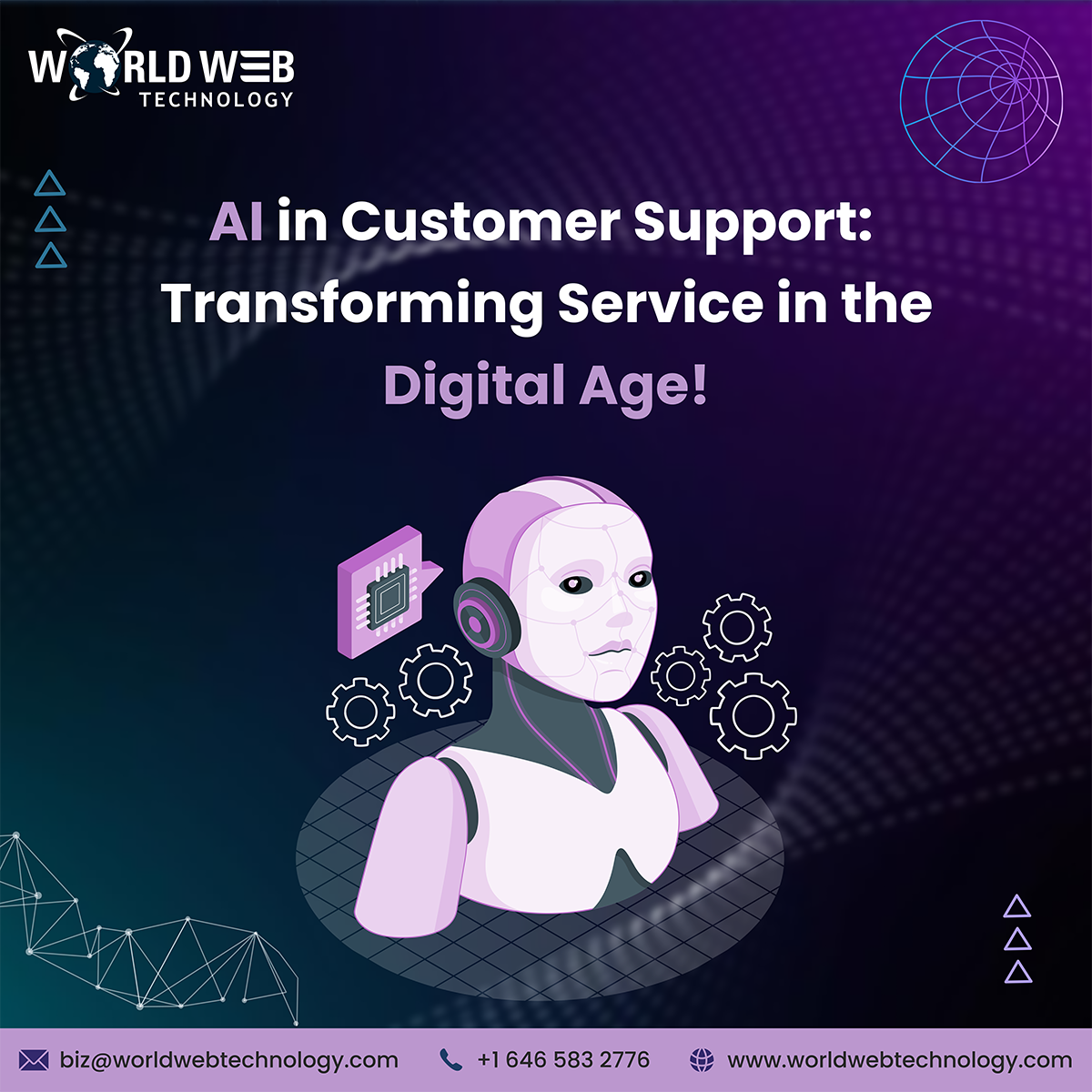
May 22, 2025
AI in Customer Support: Transforming Service in the Digital Age!

May 19, 2025











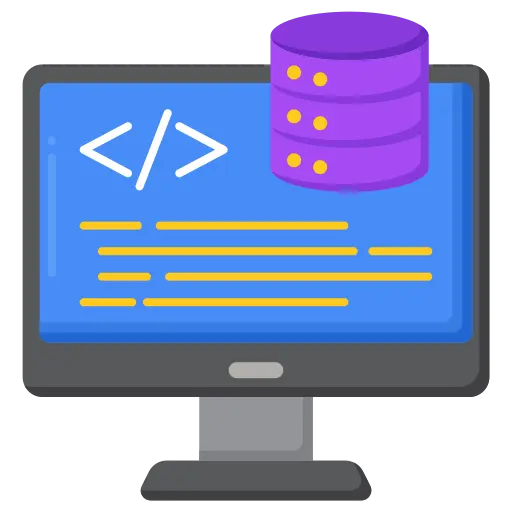


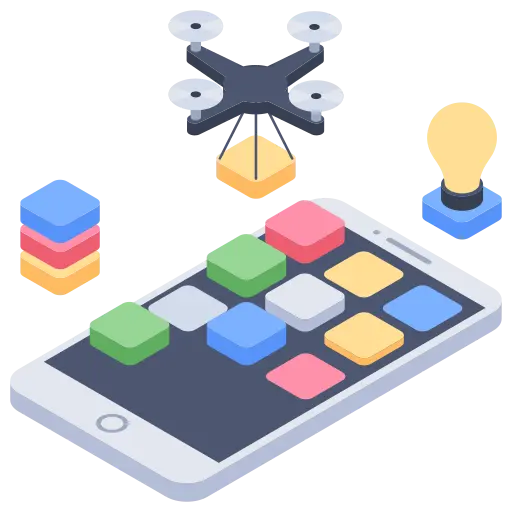


9. Social Networking Dribble
Well, if you are a developer then you may already know Dribble. It is another valuable source exclusively made for users who dabble in creativity, graphics illustrators, web creators, and similar people. Just type in the website material design and you will see the influence of this skill set clearly.
There are many references from either app or website sign designing. Get inspired through the great web designing resources to the humble samples of icons. It is an immensely resourceful social network!