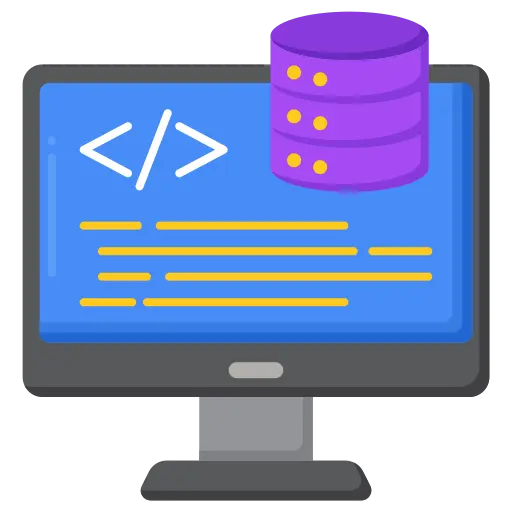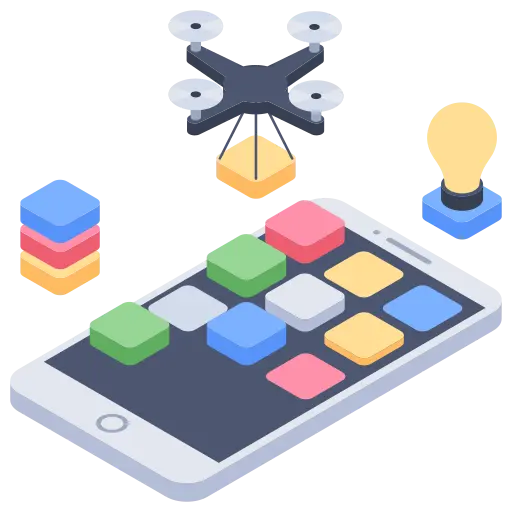Convert your online presence with the dynamic proficiencies of WordPress page builders! These spontaneous tools revolutionize the structure of web design. It empowers WordPress designers to create stunning websites without complex coding. You may unleash your creativity and elevate your digital identity as a web designer. It provides limitless possibilities for WordPress website builders.
WordPress Page Builders: Understand the Concept!
A WordPress page builder is a WP plugin or tool. It enables users to develop and personalize webpages within the WordPress CMS; you do not require coding knowledge. These page builders typically offer a drag-and-drop interface. It allows users to add text, buttons, videos, and images easily. Users can arrange them on the page as desired.
The WordPress website builder offers advanced design options, pre-designed templates, and layouts. It helps users to create visually appealing and functional websites efficiently and quickly. Let’s look into why WordPress development companies prefer using WordPress page builders.
Top 8 Benefits of WordPress Page Builders!

Using a WordPress page builder offers several benefits. It allows users to make website design services and customization accessible to all skill levels. Here are some key advantages:
- Coding Not Required: WordPress page builders use a user-friendly drag-and-drop interface. It removes the need for coding knowledge. You can create professional-looking websites without technical expertise.
- Top-Notch User Experience: WordPress website development improves user experience with visually appealing designs and intuitive navigation. It includes animation effects and interactive elements to engage visitors.
- Flexible Customization: Page builders offer ample customization. It lets users personalize every aspect. Users can maintain complete control, from layout to multimedia, ensuring brand identity shines.
- Cost-Efficient and Time-Effective: Website building becomes efficient and cost-effective with pre-designed templates and intuitive tools. Launch online presence swiftly, saving time and money.
- Scalable to Use: WordPress website builder scales to meet varied requirements, from personal, simple blogs to multi-functional online stores. Users can expand features seamlessly as their website grows.
- SEO-Friendly Interface: Certain WordPress website builders support SEO with customizable plugin integration, meta tags, and schema markup, enhancing website rankings and visibility.
- Responsive Design: Most WordPress page builders ensure responsive design, optimizing sites for diverse devices. This aspect is vital, enhancing user experience and SEO.
- Community Support and Updates: Large community users and developers often support WordPress page builders. It provides documentation, ongoing support, and updates for compatibility and security.
A WordPress website builder empowers individuals and businesses to create professional, customized websites efficiently without coding expertise. The benefits are vast, from saving time and money to enhancing user experience and SEO. WP page builders are an essential tool for modern web design.
A Few Drawbacks!

While WordPress page builders offer numerous advantages, they also come with a few drawbacks:
- Limited flexibility: Despite customization options, page builders may limit design freedom compared to coding from scratch. Users might encounter restrictions when implementing unique layouts or functionalities.
- Performance overhead: Page builders can add bloat to your website, potentially slowing page load times. Some builders generate complex code, affecting site performance.
- Lock-in effect: Switching away from a page builder can be challenging. Content may rely on the builder’s proprietary elements, making migration cumbersome.
- Compatibility issues: Page builders may not always integrate seamlessly with all themes and plugins. This can lead to conflicts or formatting issues, requiring troubleshooting and adjustments.
- Update dependency: Relying on third-party plugins for critical website components introduces the risk of compatibility issues with future WordPress updates or changes.
Awareness of these drawbacks can help users make informed decisions when selecting and utilizing WordPress page builders, ensuring they align with their website’s goals and requirements.
How to choose the best WordPress website builder?

Choosing the best website builder for a WordPress development company depends on various factors tailored to your needs. Here’s a comprehensive guide to help you make an informed decision:
- Options of customization: Choose a page builder with extensive customization options, encompassing layout, colors, fonts, and multimedia. Ensure complete control to reflect your brand accurately.
- Tool performance: Study the performance impact of the page builder on your website. Look for a solution that doesn’t compromise loading speed or overall performance, ensuring a smooth user experience.
- Design responsiveness: Users must ensure the page builder provides built-in responsiveness, optimizing your website for various screen sizes and devices. It is vital for providing a seamless user experience across desktops, tablets, and smartphones.
- User-friendly options: Select a page builder with an intuitive drag-and-drop interface. It becomes easy for beginners to customize and create websites without coding.
- Compatibility and accessibility: Check if the page builder is compatible with your WordPress theme and other plugins. Ensure it fits flawlessly with your existing setup. It avoids conflicts and compatibility issues.
- SEO-friendly features: Choose a page builder with built-in SEO features such as customizable meta tags, schema markup, and integration with SEO plugins. It helps improve your website’s visibility and rankings on search engine results pages (SERPs).
- Value for money: Evaluate page builders’ pricing plans and licensing options. Select budget-friendly WordPress development services while providing the features and support you need.
- Community support: Look for page builders with vibrant user and developer communities for ongoing support, documentation, and updates, ensuring security, compatibility, and innovation.
Consider these factors and conduct a thorough research. You may choose the best WordPress page builder to develop a functional yet stunning website that meets your unique requirements.
Best 5 WordPress Page Builders for Your Company in 2024!

Here are five most-used WordPress page builders that you may consider when opting in for website development services depending on their versatility, features, and accessibility:
Elementor
Elementor stands out for its user-friendly drag-and-drop interface, vast template collection, and robust customization features. This WordPress website builder is a top choice for its seamless plugin integration and responsive design functionalities. You can create visually appealing and dynamic websites.
Beaver Builder
Beaver Builder gathers praise for its user-friendly interface and efficient code generation. This WordPress website builder features many modules facilitating seamless customization while ensuring device responsiveness. This versatility makes it ideal for newcomers and seasoned developers seeking to create visually stunning and functional websites easily.
Divi Builder
Divi Builder from Elegant Themes delivers visually striking results with its ready-made layouts and advanced design features. It empowers users to craft bespoke websites effortlessly, even without coding knowledge. It is renowned for its adaptability. This flexibility makes it a top choice for creating unique and captivating online experiences.
Thrive Architect
Thrive Architect prioritizes conversion-centric design components, catering to businesses and marketers. Its intuitive drag-and-drop interface creates compelling landing pages and sales funnels. It is coupled with a robust toolkit. This emphasis on conversion optimization makes it a valuable asset for maximizing business growth and engagement when providing website development services.
Visual Composer (WPBakery)
Visual Composer or WPBakery offers a seamless editing experience for frontend operations and backend options. Its extensive selection of elements, templates, and advanced design features authorizes users to craft distinctive layouts tailored to their needs. This versatility makes it a preferred choice for diverse website projects.
Conclusion!
WordPress page builders offer diverse options to cater to various website design requirements. Whether you prioritize simplicity, advanced customization, or conversion optimization, there’s a page builder suited to your preferences. Whether it is Elementor’s intuitive interface or Divi Builder’s flexibility, each tool brings its unique strengths to the table.
These page builders allow users to create visually stunning and functional websites without extensive coding knowledge. WordPress Development Company, bloggers, businesses, and entrepreneurs can establish their online presence effectively. They can also achieve their digital goals with the correct page builder choice. So, what are you waiting for? Choose your WordPress website builder now!

Most Popular Categories
Discover top categories on our blog, featuring WordPress, PHP, eCommerce, and Shopify insights and tutorials.
Featured Insights
Immerse yourself in our passion for sharing the latest industry news, cutting-edge technologies, and insightful articles. Explore the depths of knowledge with us.

October 18, 2024
WordPress Updates For Website Security – A Comprehensive Guide!

October 9, 2024