WordPress is one of the most popular and effective ways to build a website of your own, but at the same time if you are not using plugins, then you’re just utilizing the most amazing features of WordPress.
To use plugins, you need to know what it is all about and what it adds to your website. All you need to do is to select the WordPress plugin that does what you need, install it on your website and most of the time, that’s it. You may have to configure some plugins, but this is usually simple and is always easier than getting code changes to your website.
Just make sure that you should only ever install WordPress plugins that come from a trusted and primary source, and most of the time it should be the official WordPress plugin directory.
Coming to the topic, let’s look at the best WordPress plugins of 2024 that are a must-have for your website needs.
Contact Form 7
If you need to get your customers to contact you, this is the plugin you must have. Contact Form 7 is the plugin that can create quick and easy forms, which will not require any technical expertise or to Hire wordpress developers india to install them on your website.
It also gives you the freedom to tailor the fields in your forms to address your specific needs, making it easy to ensure you have all the information you require in order to capture all those leads your site may generate. Anyone can get in touch with you if they have a query.
Yoast
It is an SEO plugin that works to optimize your WordPress website to improve its search engine ranking. In case you are not comfortable with .htaccess files, robots.txt, and permalink URLs, no worries – Yoast can help you conduct such technical stuff from the backend. It also helps with keyword optimization and offers a readability check to understand if your readers will lap up your content.
Limit Login Attempts
This plugin is true to its name. Limit Login Attempts does exactly what the name suggests. You can limit your login attempts from the backend of your website so that unauthorized access to your site can be curbed. If someone is trying to get unauthorized access to your site, they might use a program that smartly and quickly guesses different passwords.
By configuring the Limit Login Attempts plugin, you can avoid any unwanted access to your website if someone keeps trying an incorrect password, thus securing your website.
Google Analytics by Monster Insights
Google Analytics is one of the most authentic and effective tools to understand how people are interacting with your website. But ideally, it could be tough to install if you are not a tech geek. This is where this plugin introduced by Monster Insights can come to your rescue.
This plugin helps you install Google Analytics on your WordPress site easily with some clicks and you are good to go. Once you are done, there is so much data pouring in with all the critical statistical insights that Google Analytics offers.
WordPress Page Builder
Not able to find the right WordPress theme that matches your business concept? WordPress Page Builder is the right fit for you Beaver Builder. Using this plugin you can drag and drop an interface that allows you to build your chosen landing pages. Just a great way to create your own site using WordPress!
Really Simple SSL
Yet another WordPress plugin that you can use without having any coding instinct! This plugin allows you to run your site on HTTPS. In case you are collecting sensitive data like card details, the SSL plugin can work.
It can encrypt any data that has been entered on your website like contact details, addresses, etc. You just have to get your SSL certificate here if you do not have it already and use this plugin to get it on your WordPress site.
WP Super Cache
This plugin allows you to expedite the loading time of your WordPress website. This not only improves the loading of your web pages, but it also increases the number of visitors and nobody wants to visit a website that loads slowly. A faster loading site improves the user experience.
If you’re a first-time WordPress user, then the “simple mode” of this plugin is the best way to get a fast-loading website that is not possible normally to be accessed.
Synopsis
So above listed are the 8 Plugins every WordPress website needs. If you are not sure about its installation or want it tailor-made, we at World Web Technology can help. We are one of the fastest growing wordpress plugin development services providers, helping businesses to use the WordPress platform effectively by adding new features and functionalities to their websites.
Most Popular Categories
Discover top categories on our blog, featuring WordPress, PHP, eCommerce, and Shopify insights and tutorials.
Featured Insights
Immerse yourself in our passion for sharing the latest industry news, cutting-edge technologies, and insightful articles. Explore the depths of knowledge with us.

July 5, 2024
The Future of B2B Commerce: Exploring Headless Architecture

July 5, 2024











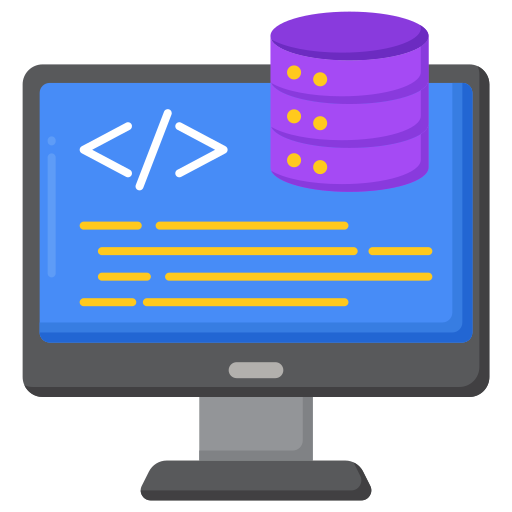





Social Media Share Button
Sharing the content is a great way to create a buzz for your content and business. This plugin shares your content on multiple platforms through Social Media Share Buttons & Social Sharing Icons. It covers all the major social media networks, and it’s equally easy to configure. So, installing this plugin for your website is a prudent decision.