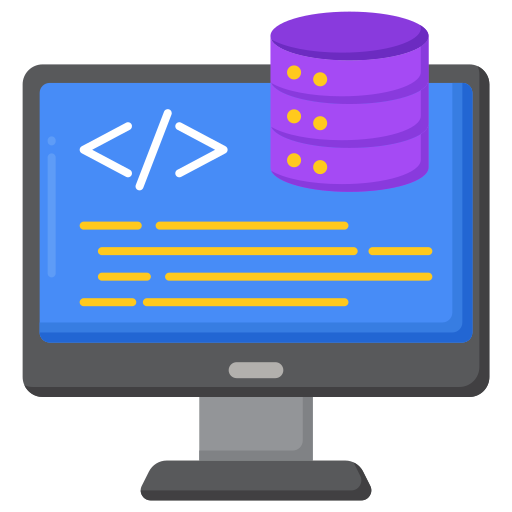WordPress is one of the most popular CMS platforms for many years now. This is because it empowers more than 38% of online businesses. However, flexibility and reliability are still in doubt of WordPress at the moment. Even if you have a WordPress website available as your arsenal, many websites are functioning on HTML. Hence, you might find ways to migrate your HTML website to WP website as a business owner.
Even though it is completely fine by having an HTML-driven website, converting it to a WordPress website is to secure your business with malware and Trojans.
Although there are so many HTML to WordPress Services that can pull off in making the migration, two of these which the users primarily use are more important. The main aspect to consider is which one is the best for their company and what to choose. This article will show the users the process of converting a static HTML to WordPress and the tools that are best suited for it.
Steps to Migration HTML Website to WordPress
1. Manual Conversion
The user will have to get inside the code if he/she wishes to manually migrate the website to WordPress CMS. Manual WordPress Development Services need the user to reach the current website directory via FTP. Accessing this, you can utilize the existing code to convert your website to WP. The user will have to copy the code from WordPress after creating the necessary folders and files for specific WordPress themes. This makes it very easy for users who are conversant with CSS, HTML, and some PHP as well.
Steps of manual migration of HTML to a WordPress Theme
- Build up a theme folder and other important files.
- Creating a new theme is the first and foremost thing for a user to do.
- To copy the old site’s CSS the next stage is to generate a WordPress style sheet.
- After this, you divide the existing HTML code into various elements to retain the CMS intact.
- The header will convey the request for the style sheet from HTML to the WordPress system.
- You will now perform a screenshot of the theme which will act as the repository of the website in the backend of WordPress from the stylesheet header data.
2. Automated Migration
HTML to WordPress conversion can be pulled off by several tools available. Many people have static HTML sites and are looking to migrate to WP. Below are some of the tools that can make the task easier for people who are not aware of the languages used to develop a WordPress website.
CMS2CMS plugin
This tool is one of the biggest assets when it comes to moving content up from HTML to WordPress pages. It is also one of the most commonly used and popular plugins. The plugin helps a lot in preserving SEO and transferring the content soon enough from the open-source system. It also allows the transfer and shifting of images and video attachments. This helps you get your full website migration in just 15 minutes on average.
HTML to WordPress
Migration of the content from HTML to WP can be done with this plugin however you need to compress every folder and file and save in a zip file and upload them on your website. This way you can carry on your migration work after previewing your website.
Pinegrow HTML to WordPress Theme Converter
You can make changes to the theme in your favorite design tool with the help of the Pinegrow theme converter plugin. It shifts the HTML website to a WordPress theme by controlling the created PHP code as well as the CMS elements of the WordPress website. By using one or more WordPress actions, you need to include additional CMS features to HTML elements.
Process for the Automated Migration of HTML to a WordPress Template
- Visit the dashboard or the WP
- Under the plugin option, click on the “Add new” option.
- Search and type for the plugin. Once done, download and activate it.
- Now configure the file by going to the settings option.
- This will offer you multiple ways to destination URLs and a selection of delivery processes.
Synopsis
As of now, you are accustomed to every step related to both of these techniques, it is time to make out which one you would like to opt for. Although it is entirely your decision depending on the requirement of your business, budget, and resources, manually converting your website to a WP website can be a great option. We at World Web Technology offer you an experienced WordPress Developer to get the best out of this conversion.
Most Popular Categories
Discover top categories on our blog, featuring WordPress, PHP, eCommerce, and Shopify insights and tutorials.
Featured Insights
Immerse yourself in our passion for sharing the latest industry news, cutting-edge technologies, and insightful articles. Explore the depths of knowledge with us.

July 5, 2024
The Future of B2B Commerce: Exploring Headless Architecture

July 5, 2024